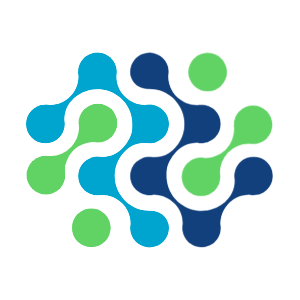Building the perfect PC set for your home can be a rewarding experience, whether you’re looking to create a high-performance gaming rig, a reliable workstation, or a versatile family computer. At Masar Hayat, we offer all the components and accessories you need to assemble a great PC setup. Here’s a guide to help you get started.
1. Determine Your Needs
Before you begin, think about what you’ll primarily use your PC for. Different uses require different specifications:
- Gaming: High-performance CPU, GPU, plenty of RAM, and a fast SSD.
- Workstation: Multi-core CPU, professional GPU, lots of RAM, and ample storage.
- General Use: Balanced CPU, integrated or mid-range GPU, moderate RAM, and a reliable SSD or HDD.
2. Choose the Right Components
1. Processor (CPU)
The CPU is the brain of your computer. Choose a CPU that matches your performance needs:
- Intel Core i5/i7 or AMD Ryzen 5/7: Great for gaming and general use.
- Intel Core i9 or AMD Ryzen 9/Threadripper: Ideal for high-end workstations and heavy multitasking.
2. Graphics Card (GPU)
A powerful GPU is essential for gaming and graphic-intensive tasks:
- NVIDIA GeForce RTX 30 Series or AMD Radeon RX 6000 Series: Best for gaming and professional graphics work.
- Integrated Graphics: Suitable for basic tasks and light gaming.
3. Memory (RAM)
RAM affects your system’s ability to handle multiple tasks:
- 8GB to 16GB: Sufficient for most gaming and general use.
- 32GB or more: Recommended for professional applications and heavy multitasking.
4. Storage
Fast and ample storage ensures quick access to your files and programs:
- SSD (Solid State Drive): For faster boot times and load speeds.
- HDD (Hard Disk Drive): For additional storage at a lower cost.
5. Motherboard
Ensure compatibility with your CPU, GPU, and other components:
- Check Socket Type and Chipset: Match with your CPU.
- Expansion Slots: For future upgrades.
6. Power Supply Unit (PSU)
A reliable PSU is crucial for system stability:
- Wattage: Ensure it meets the power needs of your components.
- Efficiency Rating: Look for 80 PLUS certification for better efficiency.
7. Case
Choose a case that fits all your components and has good airflow:
- Size: Ensure it accommodates your motherboard (ATX, Micro-ATX, Mini-ITX).
- Cooling Options: Space for fans or liquid cooling systems.
8. Peripherals
Don’t forget essential peripherals:
- Monitor: Choose based on your needs for resolution, refresh rate, and size.
- Keyboard and Mouse: Select based on comfort and functionality.
- Speakers/Headset: For quality audio output.
3. Assembly and Setup
Assembling your PC can be straightforward with the right tools and instructions. Here are the basic steps:
- Prepare Your Workspace: Clean, static-free area.
- Install the CPU, RAM, and Cooler: Onto the motherboard.
- Mount the Motherboard: Inside the case.
- Install the GPU and Storage: Into the appropriate slots and bays.
- Connect the PSU: Power cables to all components.
- Connect Peripherals and Monitor: Once everything is in place.
4. Install the Operating System and Drivers
Once assembled, install your preferred operating system (e.g., Windows, Linux) and necessary drivers for your components. This ensures your system runs smoothly and efficiently.
Conclusion
Building a good PC set for your home can be an exciting project that results in a custom-tailored system suited to your needs. At Masar Hayat, we provide all the necessary components and accessories to help you build the perfect PC. Visit our store or contact us for more information and expert advice.